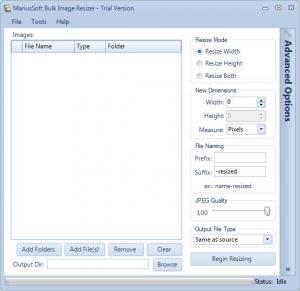Bulk Image Resizer
1.9.8
Size: 7.02 MB
Downloads: 4165
Platform: Windows (All Versions)
You can resize a lot of images at once and you can do it rapidly and efficiently if you turn to software for help. And more to the point, you can do that with the help of the MariusSoft-developed and appropriately named Bulk Image Resizer. This application will take the images you pick and change their width, height, width and height, will flip them horizontally or vertically, rotate them, change their format, and add a prefix or suffix to their names.
Getting a 7MB archive off the web and onto your computer is the first step you must take, should you decide to give Bulk Image Resizer a try. Extract the contents of the archive, run the executable inside, and a straightforward setup wizard will guide you through the process of installing Bulk Image Resizer on your Windows-powered machine.
The interface should not pose a problem to any user, not even to novices. To the left there’s a pane that displays the files selected for resizing, at the bottom there are buttons for adding files and folders, and to the right there are options for resizing images. Those options include changing the image’s width, height, or width and height, adding a prefix or a suffix to the resized image, and changing the output of the resized image (which means you’re resizing and converting the image). An Advanced Options menu has a few other options to choose from: flip horizontally, flip vertically, rotate, append counter to names, and fit image to dimensions.
Bulk Image Resizer is only free to try, meaning that the demo version comes with 10 images per session conversion limit and the total number of conversions is limited to 20.
Bulk Image Resizer does just what it says and it does it quickly: using it, you can efficiently resize multiple images at once.
Pros
Provides support for the most popular image formats (JPEG, JPG, BMP, GIF, TIF, TIFF, PNG). Resize, flip, rotate, and convert multiple images. A very easy to use interface.
Cons
10 images per session conversion limit and the total number of conversions is limited to 20.
Bulk Image Resizer
1.9.8
Download
Bulk Image Resizer Awards

Bulk Image Resizer Editor’s Review Rating
Bulk Image Resizer has been reviewed by George Norman on 14 Mar 2012. Based on the user interface, features and complexity, Findmysoft has rated Bulk Image Resizer 4 out of 5 stars, naming it Excellent